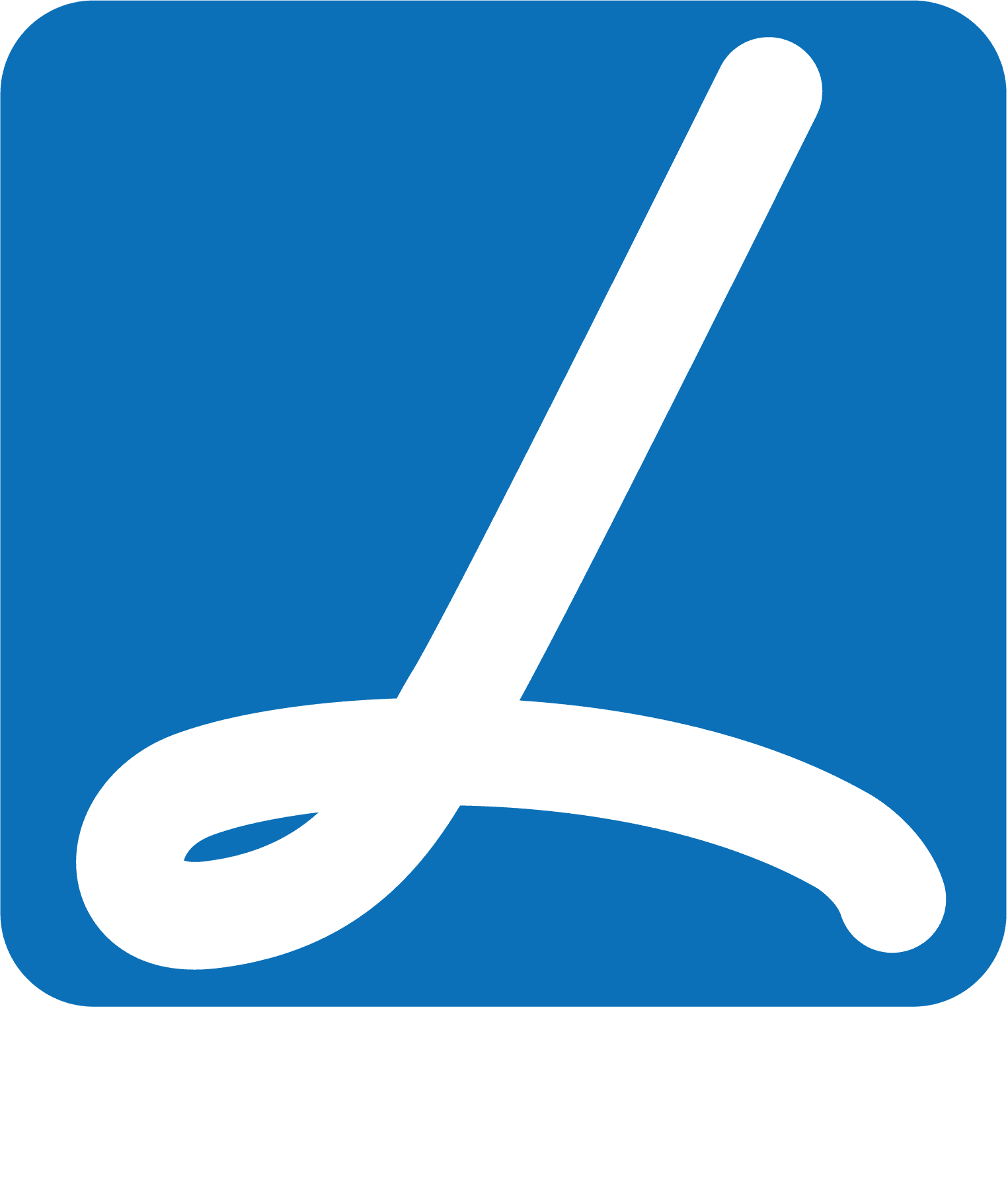From FAQ to Ecommerce with ROBO-AI Conversational AI

NLP
Conversational AI
ROBO-AI
Chatbots
Customer Experience
Customer Service
Imagine you own an E-Commerce Website. You go to a competitor’s website to do some online shopping. However, the size you need isn’t in stock. You can ask the customer service chatbot when your size will be available on the website. Great! It will be available next week if you pre-order now. You place your order and put your phone down. You wish your own website had the same feature.
The traditional FAQ pages
Your website probably has an FAQ page. These are useful, especially if they have a search function, because scrolling through long lists of FAQs is a tedious customer experience.
On top of that, if your customers don’t find what they are looking for on your FAQ page, they will either go away or contact your customer service. If you are collecting this data, you might have a process that adds frequently asked questions to your page.
Customer Service Chatbots are an alternative to FAQ
A chatbot provides a better customer experience than a classic FAQ page. It can be trained to answer all the FAQs, as well as to collect data about your customer, new questions and topics that interest them. In other words, collecting the Voice of Customer.
Such a solution can be offered on a live chat popup on your website, but also on other convenient messaging channels such as WhatsApp, Facebook Messenger, or even good old SMS. If you introduce a handover function that allows the chatbot to handover to a customer service agent on the chat channel, you can make the experience truly superior for your customers.
An FAQ chatbot is a great way of opening up live chat and messaging channels to your customer base, learning about their most common inquiries and issues, and deciding what do to next.
What is clear is that customers prefer interacting with brands on messaging channels. With ROBO-AI Conversational AI it is very easy to quickly develop an FAQ chatbot, in particular if you use the Bot Studio. The Bot Studio provides a simple user interface to develop simple bots that can be used by anyone. No developer experience is required. Although there are some things that one needs to consider when training an FAQ bot, anyone can learn this.
You can see below how the ROBO-AI Bot Studio provides an intuitive interface for developing and maintaining customer service chatbots.

The Next Step in Customer Service
While an FAQ chatbot is a great alternative and a major improvement to an FAQ page in terms of customer experience, it is only able to answer simple questions. In other words, it cannot get anything done for the customer, other than answering questions.
If you take the next step, you can offer a complete user experience by handing over the chat to an agent, whenever the request is too complex or not understood by the chatbot.
The next level in the experience is the ability to move beyond answering simple questions and actually do more concrete things like:
- Checking the status of an order
- File a complaint
- Initiate the return of an item
- Collect customer data for a callback
- Open a support ticket
In order to develop such a chatbot, more advanced tools are needed, as well as the ability to integrate with e-commerce and customer service systems.
At this point, we usually encourage migrating the chatbot from the ROBO-AI Bot Studio to the ROBO-AI Bot SDK. The set of tools provided in the Bot SDK allow chatbot developers to develop and maintain more complex chatbots prepared to provide a superior experience. If you started with the Bot Studio, you can migrate your bot to the SDK easily.

Offering a richer Interaction
The ROBO-AI Chat Widget offers the possibility for users to interact by entering text, speaking, pressing buttons, viewing pictures and videos, among other features.
Regardless of your customer service chatbot being a simple FAQ or allowing a more advanced experience, it is possible to offer a richer interaction with your users. Using the ROBO-AI Chat Widget you can improve the user experience of your website dramatically, by having your chatbot not only answer questions, but also guide your visitors navigation. We call this concept Assistive Navigation. For example if your customer asks “where can I find running shoes”, your chatbot can redirect them to right page, instead of just providing a link. Similarly, your customer service chatbot will be able to display content, click a button, or play an audio or a video.

The ROBO-AI Assistive Navigation concept allows you to provide richer interactive experiences on your website.
Above and beyond – Sales
Introducing a chatbot on your website that serves your customers is a big step towards customer experience excellence. But what if you could raise the engagement level with your brand, generate leads, and sell using a conversational AI?
This is actually the next step. Connecting your product catalogue on your e-commerce website to a Conversational AI that can help your customers find what they are looking for on various channels. You can use messaging channels to attract customers and drive them to your website.
This can be achieved with the ROBO-AI Data-Driven Conversation. Using our technology, you can create a conversational experience that scales to thousands of products.
- Connect to your current E-Commerce system
- Offer your online shop as conversational experience in several channels
- Scale to thousands of products
- Catalog Search base asset available for partners to customize for a specific industry, inventory or product range

Conclusions
Chatbots and Conversational AI can bring your customer experience to the next level, if you do it the right way:
- Choosing the right technology to quickly go to market and learn how your customers use the live chat and the messaging channels.
- Introducing an FAQ function, that improves the experience
- Evolving the experience to customer service and solving actual problems
- Go above and beyond with full e-commerce solution